description: >- To create a new business you will need to be legally authorized to act on the name of that business, as you will need to sign the terms and conditions for our business network on its behalf.
Business Tenant Accounts
Once a user has an Alliance ID account, they will be able to create one or more Business Tenants. There is currently a creation limit of 5 Business Tenants per Alliance ID Holder.
An Alliance ID Holder can request the Alliance support service to raise the tenant quota given the need.
Create a new business account
Prerequisites: In order for you to follow this tutorial, you need to make sure you already own an Alliance ID Account.
How to create a business tenant?
To create a business tenant, login to your Alliance ID Account. Make click on your name and select "My Alliance ID Profile" from the dropdown list. This will take you to you Accounts Principal Page.
Place your mouse on the right-hand side corner of your screen, over your name and you will see a dropdown list containing your authorized businesses. Then, select "Create a business".
This step will take you to the Business Creation Form. Fill the form and make sure that you are legally authorized to act on the name of that business, as you will need to provide documentation to support that claim.
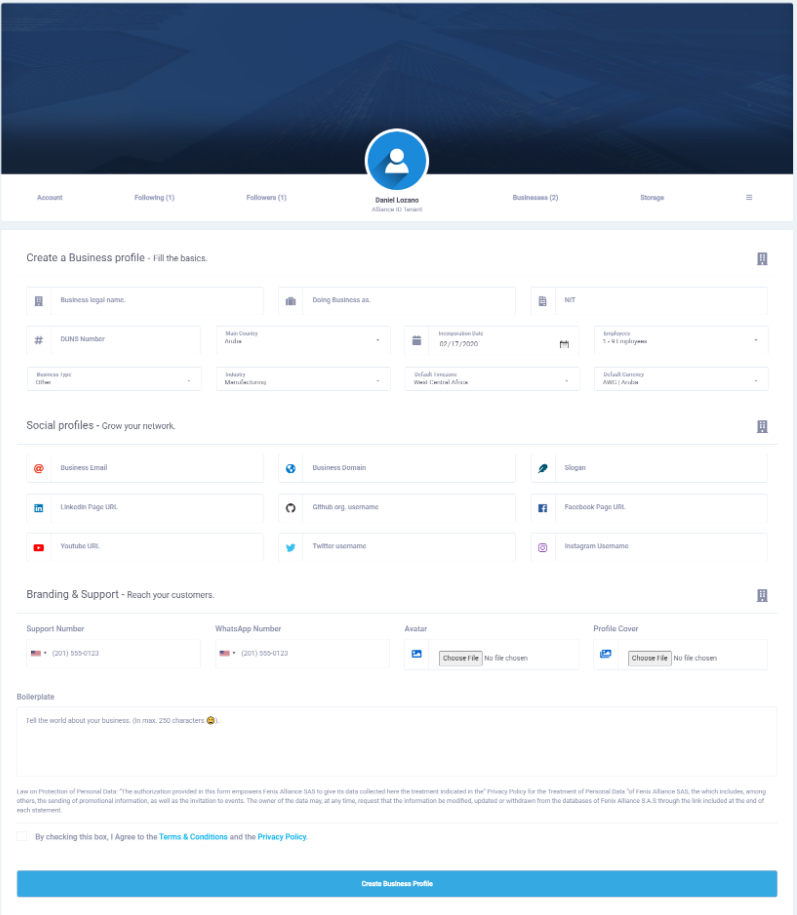
Note that creating a business can sometimes take a few seconds.
Once your form has been correctly filled, your business' information will be submitted for review, but your business tenant account will be created successfully and your Alliance ID Holder will be added as the root account for that business.
You have now successfully created a business tenant account and only your current Alliance ID Account will be able to select it as root.