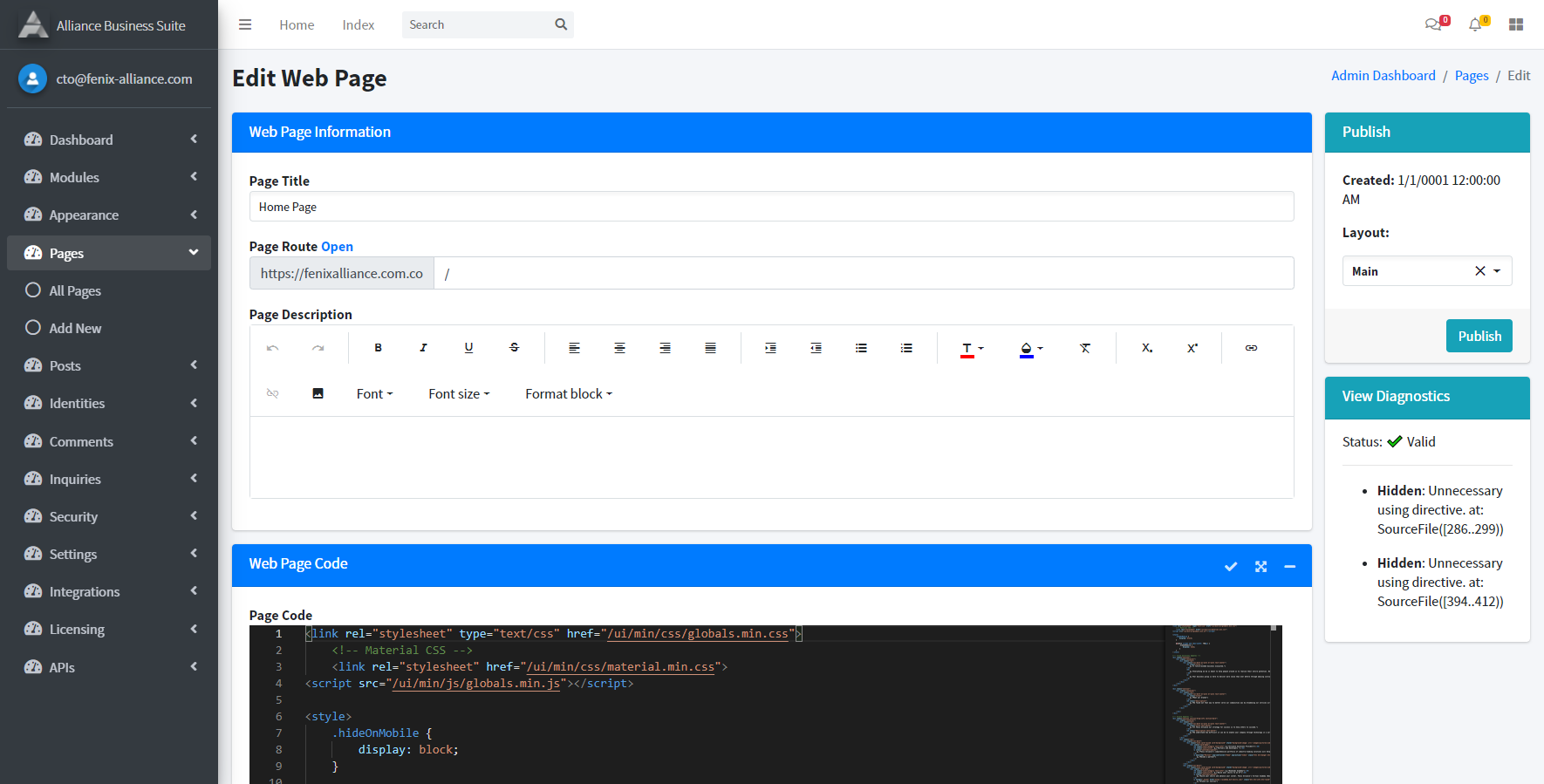Layout Pages on the Alliance Business Suite
Pages and views frequently share visual and programmatic elements. This article demonstrates how to:
- Use common layouts.
- Share directives.
- Run common code before rendering pages or views.
This document discusses layouts for the two different approaches to building Alliance Business Suite Apps: Razor Pages and controllers with views. For this topic, the differences are minimal:
Razor Pages are database records according to the Alliance Business Model Schema. Controllers with views are sets of precompiled code living on the Alliance Business Model.
What is a Layout
Most web apps have a common layout that provides the user with a consistent experience as they navigate from page to page. The layout typically includes common user interface elements such as the app header, navigation or menu elements, and footer.
Page Layout example
Common HTML structures such as scripts and stylesheets are also frequently used by many pages within an app. All of these shared elements may be defined in a layout file, which can then be referenced by any view used within the app. Layouts reduce duplicate code in views.
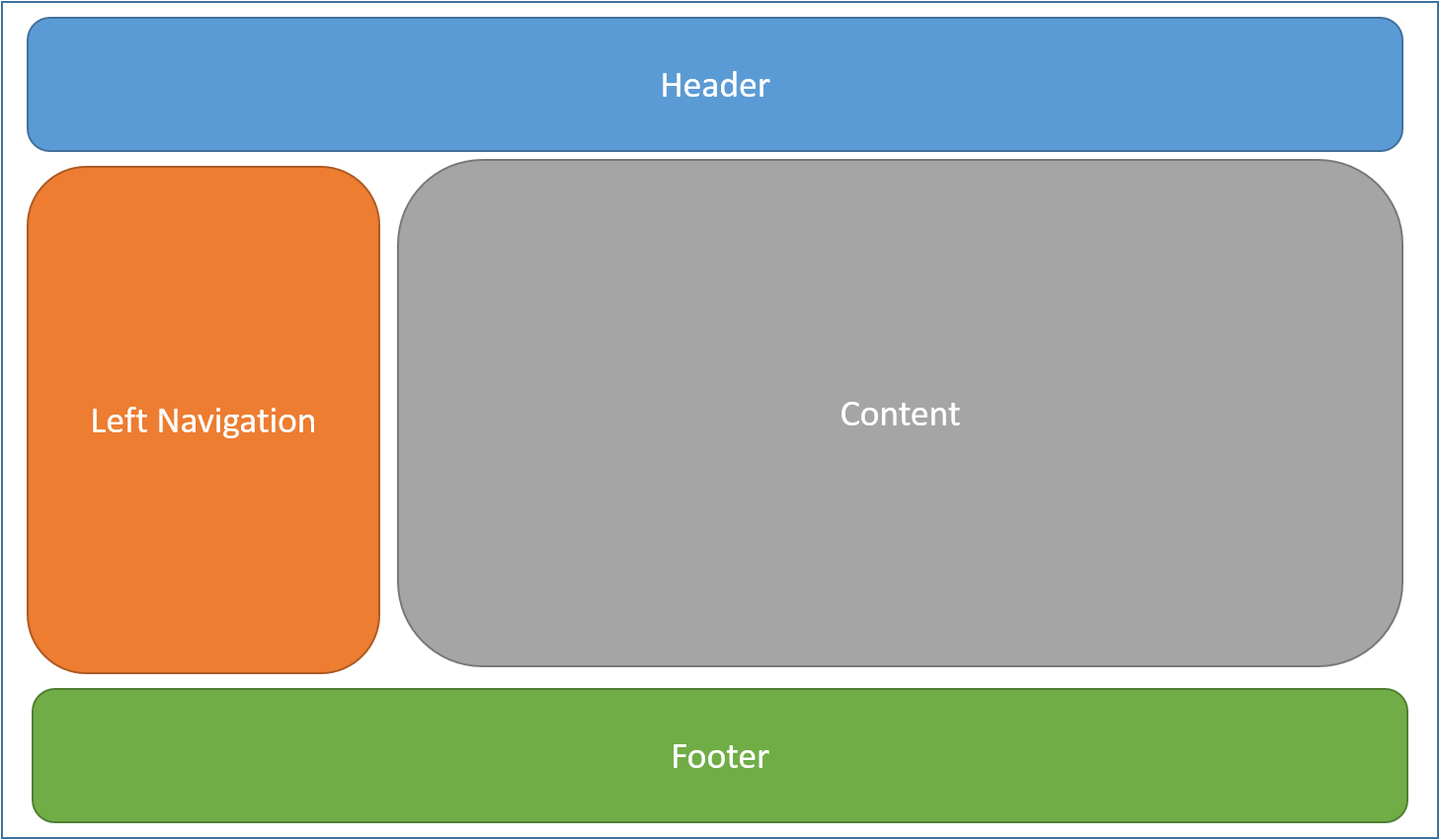
Common HTML structures such as scripts and stylesheets are also frequently used by many pages within an app. All of these shared elements may be defined in a layout file, which can then be referenced by any view used within the app. Layouts reduce duplicate code in views.
By convention, the default layout for an Alliance Business Suite app is named MainLayout.
The layout defines a top-level template for views in the app. Apps don't require a layout. Apps can define more than one layout, with different views specifying different layouts.
The following code shows the layout file for a template created a project with a controller and views:
<!DOCTYPE html>
<html>
<head>
<meta charset="utf-8" />
<meta name="viewport" content="width=device-width, initial-scale=1.0" />
<title>@ViewData["Title"] - WebApplication1</title>
<link rel="stylesheet" href="~/lib/bootstrap/dist/css/bootstrap.css" />
<link rel="stylesheet" href="~/css/site.css" />
</head>
<body>
<nav class="navbar navbar-inverse navbar-fixed-top">
<div class="container">
<div class="navbar-header">
<button type="button" class="navbar-toggle" data-toggle="collapse" data-target=".navbar-collapse">
<span class="sr-only">Toggle navigation</span>
<span class="icon-bar"></span>
<span class="icon-bar"></span>
<span class="icon-bar"></span>
</button>
<a asp-page="/Index" class="navbar-brand">WebApplication1</a>
</div>
<div class="navbar-collapse collapse">
<ul class="nav navbar-nav">
<li><a href="/Index">Home</a></li>
<li><a href="/About">About</a></li>
<li><a href="/Contact">Contact</a></li>
</ul>
</div>
</div>
</nav>
<partial name="_CookieConsentPartial" />
<div class="container body-content">
@Body
<hr />
<footer>
<p>© 2020 - WebApplication1</p>
</footer>
</div>
<script src="https://ajax.aspnetcdn.com/ajax/jquery/jquery-3.3.1.min.js"
crossorigin="anonymous"
integrity="sha384-tsQFqpEReu7ZLhBV2VZlAu7zcOV+rXbYlF2cqB8txI/8aZajjp4Bqd+V6D5IgvKT">
</script>
<script src="https://ajax.aspnetcdn.com/ajax/bootstrap/3.3.7/bootstrap.min.js"
crossorigin="anonymous"
integrity="sha384-Tc5IQib027qvyjSMfHjOMaLkfuWVxZxUPnCJA7l2mCWNIpG9mGCD8wGNIcPD7Txa">
</script>
<script src="~/js/site.min.js" ></script>
</body>
</html>
Specifying a Layout
Razor views have a Layout property. Individual views specify a layout by setting this property: